White Screen Of Death For Elementor Users
WHAT
As the name suggests, a White Screen of Death means when you access your website, you see nothing but a blank white page. It's mostly caused by:
- Memory-related issues
- Code-related issues
- Builder issues.
In this article, we will be looking into a new cause we discovered across most WordPress sites hosted with us, the WordPress developers just woke up one morning and the sites are showing white, without making any plugin or settings change. We discovered this was caused by an automatic upgrade of their Elementor version to version 3.6.1. In this article, we will be showing you how to downgrade your Elementor version to a more stable version and bring your site back up.
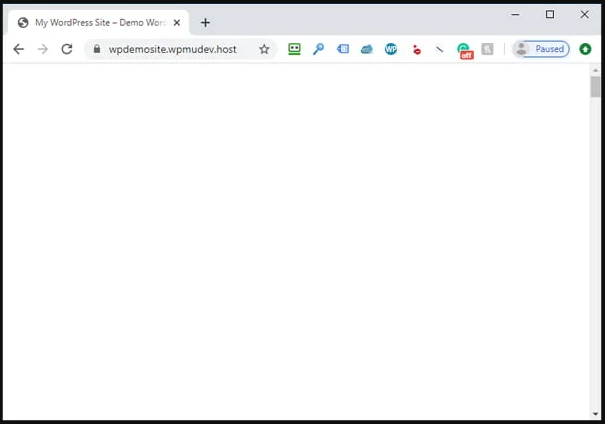
HOW
We would be downgrading the Elementor Version to the most stable version (3.3.0).
Once you have logged in to your WordPress Dashboard, Navigate to the Elementor tab and then click on 'Tools':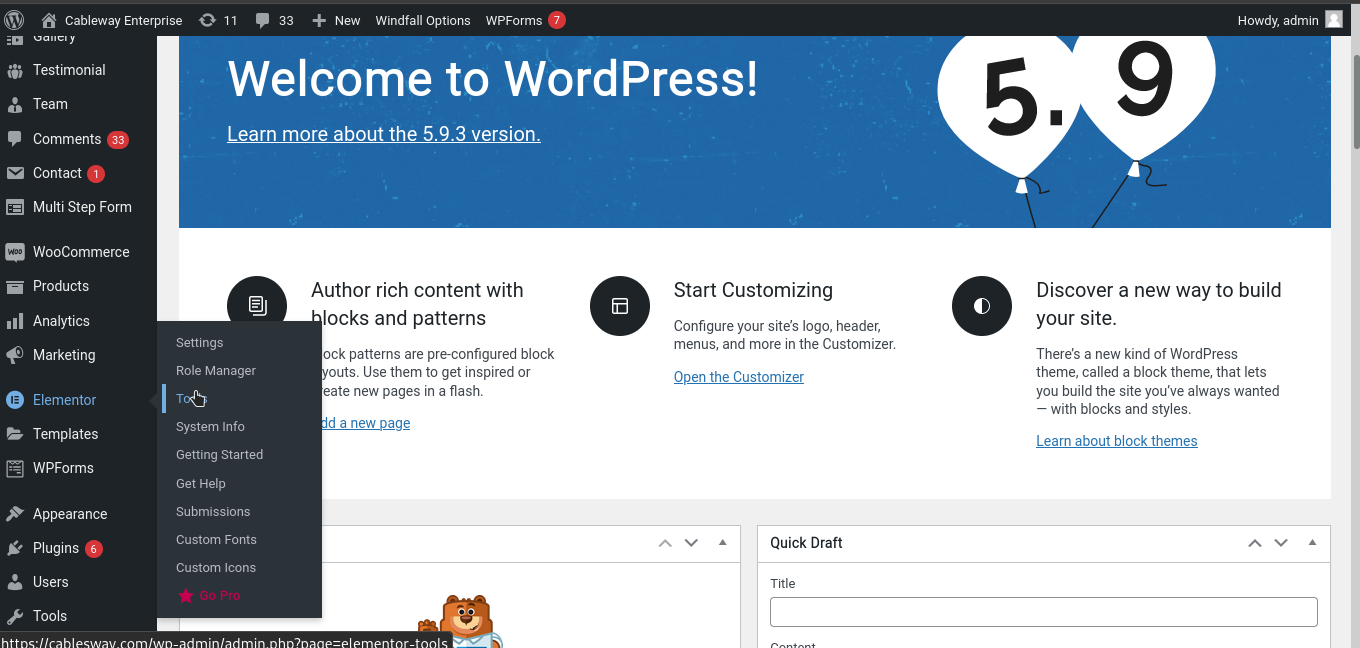
The 'Tools' Page looks like this:
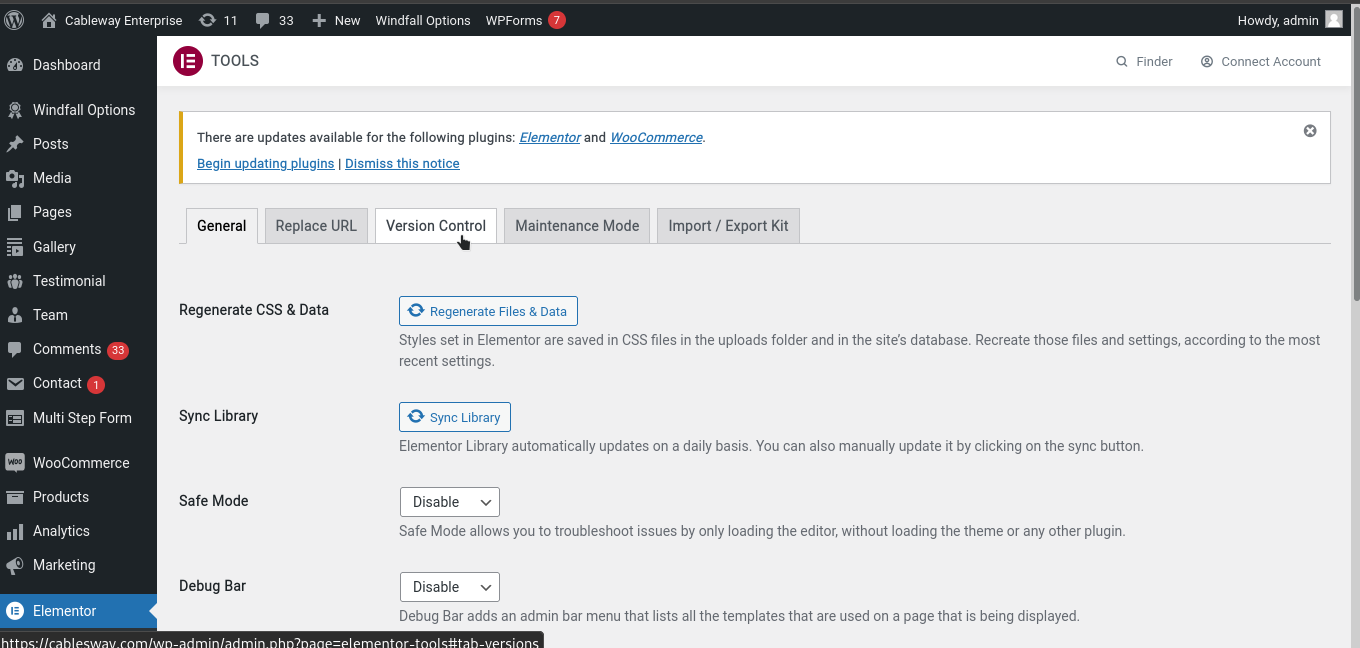
All you need to do from here is to click on 'Version Control' and then you would be directed to this page: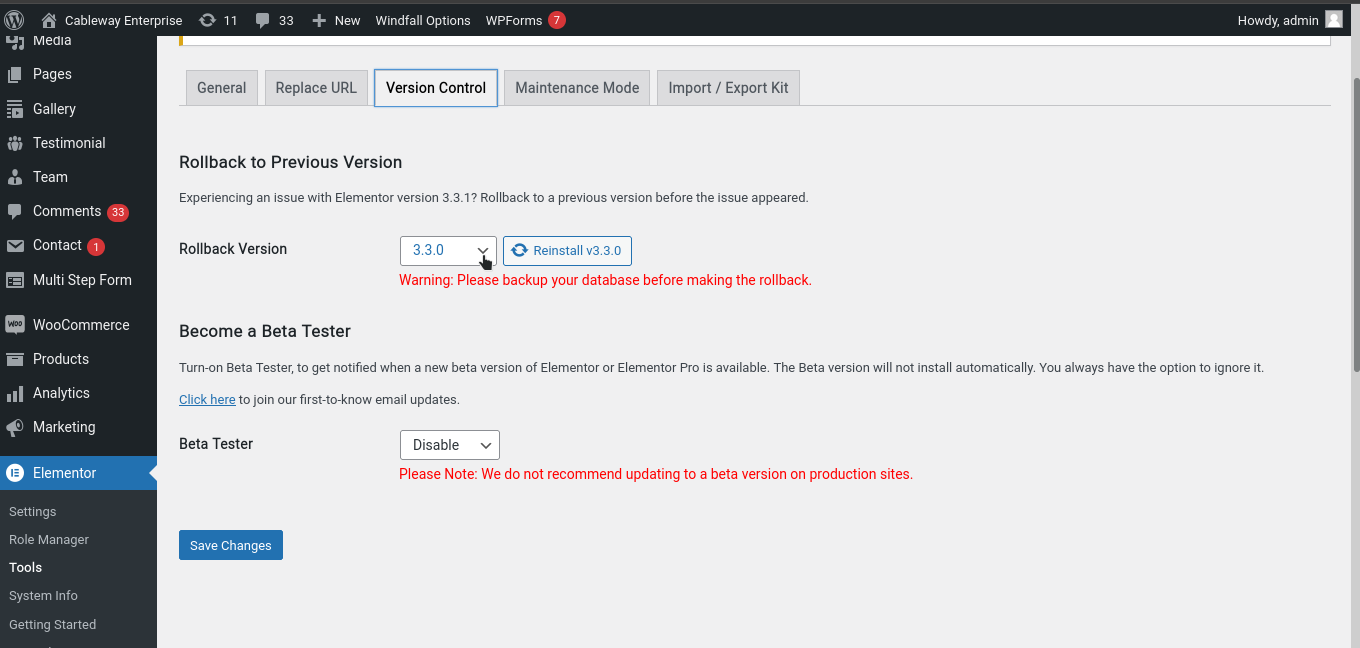
Here you can now select the Elementor version, for this purpose, make sure you select version 3.3.0. Once you have selected it, click on Reinstall v3.3.0.
NOTE: This is not a permanent solution but it will get your site back up, For a permanent solution you need to get in contact with your theme supplier to send you an upgraded version of your theme which is compatible with Elementor 3.6.1 version.


