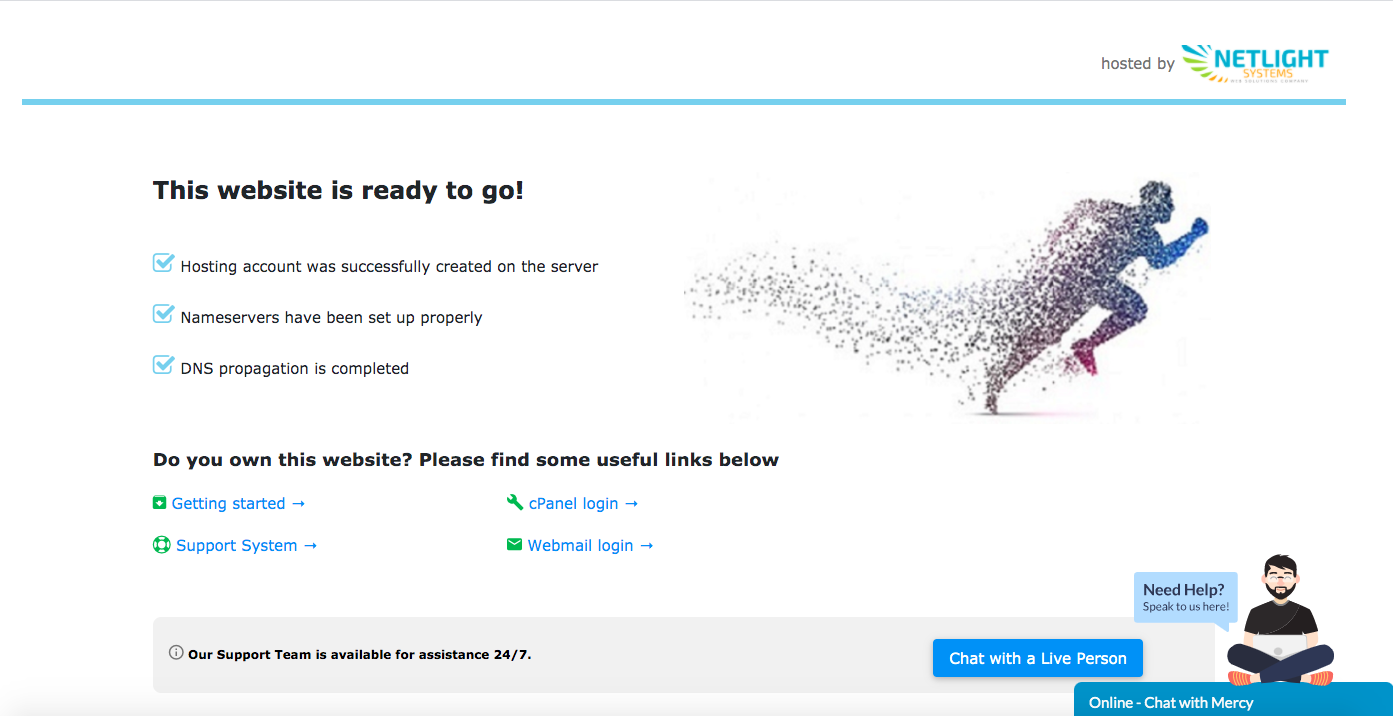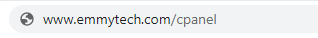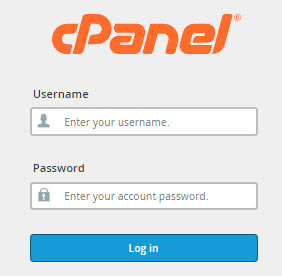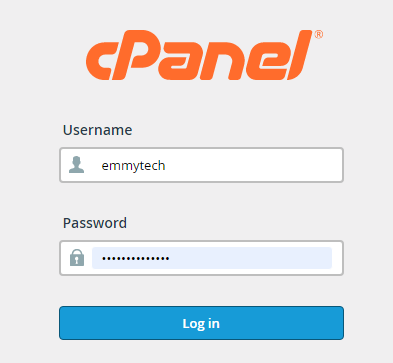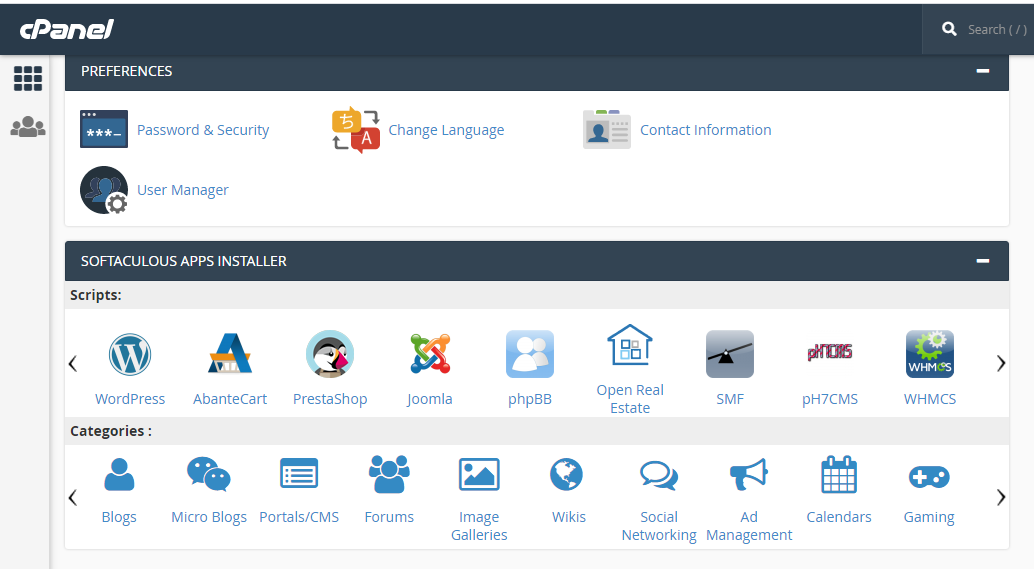How to login to your web hosting control panel (cPanel)
cPanel is a hosting control panel that allows you to easily manage your hosting account and website. You can log into cPanel both via your domain name or your domain’s IP address. If your domain has already propagated, which usually takes 24-48 hours, you can access it through your domain name. Otherwise, use your domain’s IP address. Given below are specific instructions to help you login to cPanel; 1. Visit your domain name in www.YourDomainName.com/cpanel (kindly replace this with your domain name as shown below) E.g www.emmytech.com/cpanel 2. Enter your cPanel username and password. Once you’ve logged into your cPanel, you can start setting up email accounts, databases, shopping carts etc. Also, you can set up your CMS (Content Management System) from the SOFTACULOUS APP INSTALLER section as shown in the image below. E.g Wordpress, Joomla, WHCMS, Laravel etc. When you want to get out of the cPanel, you can click the Log Out icon in the top right corner. Deleting The Default Home Page You are free to delete this page and upload your own website pages or web app. To do this, please log in to your cPanel control panel as instructed above then proceed to File Manager, Click on "public_html" folder, there you will find the default page with the name index.php you can go ahead and delete this file so it stops displaying on your website.Access Via Domain Name
3. Click the Log in button.
When you visit your website for the first time after buying web hosting from us, you will see a default home page automatically placed on your website, an example is shown in the picture below: